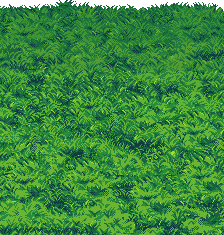1
2
3
4
5
6
7
8
9
10
11
12
13
14
15
16
17
18
19
20
21
22
23
24
25
26
27
28
29
30
31
32
33
34
35
36
37
38
39
40
41
42
43
44
45
46
47
48
49
50
51
52
|
let canvas = document.getElementById("render");
let ctx = canvas.getContext("2d");
let imgs = {};
function draw() {
let role = imgs["img.png"];
let map = imgs["0.png"];
ctx.fillStyle = "#ffffff";
ctx.fillRect(0, 0, 244, 235);
ctx.drawImage(map, 0, 0);
ctx.globalAlpha = .5;
ctx.globalCompositeOperation = "xor";
ctx.drawImage(role, 5, 60);
ctx.globalAlpha = 1;
ctx.fillStyle = "#000000";
ctx.globalCompositeOperation = "destination-atop";
ctx.fillRect(0, 0, 244, 230);
ctx.globalAlpha = 1;
ctx.globalCompositeOperation = "xor";
ctx.drawImage(role, 144, 60);
ctx.globalAlpha = 1;
ctx.fillStyle = "#ff0000";
ctx.globalCompositeOperation = "destination-atop";
ctx.fillRect(0, 0, 244, 230);
ctx.fillStyle = "#ffffff";
ctx.globalCompositeOperation = "source-over";
ctx.drawImage(role, 72, 60);
}
var count = 0;
let res = ["0.png", "img.png"];
for (let f of res) {
let img = new Image();
img.onload = function (e) {
imgs[f] = img;
count += 1;
if (count >= res.length)
draw();
}
img.src = f;
}
|